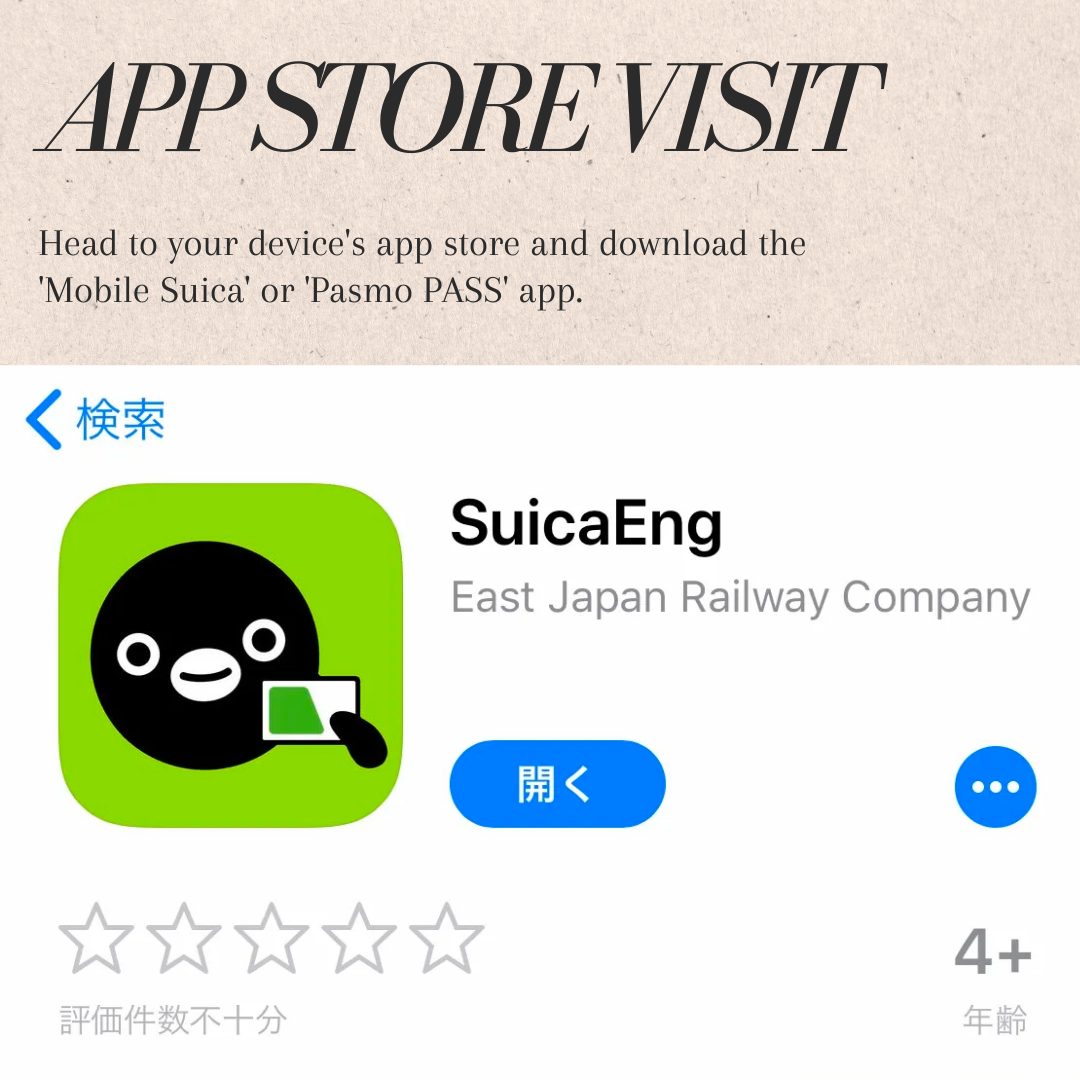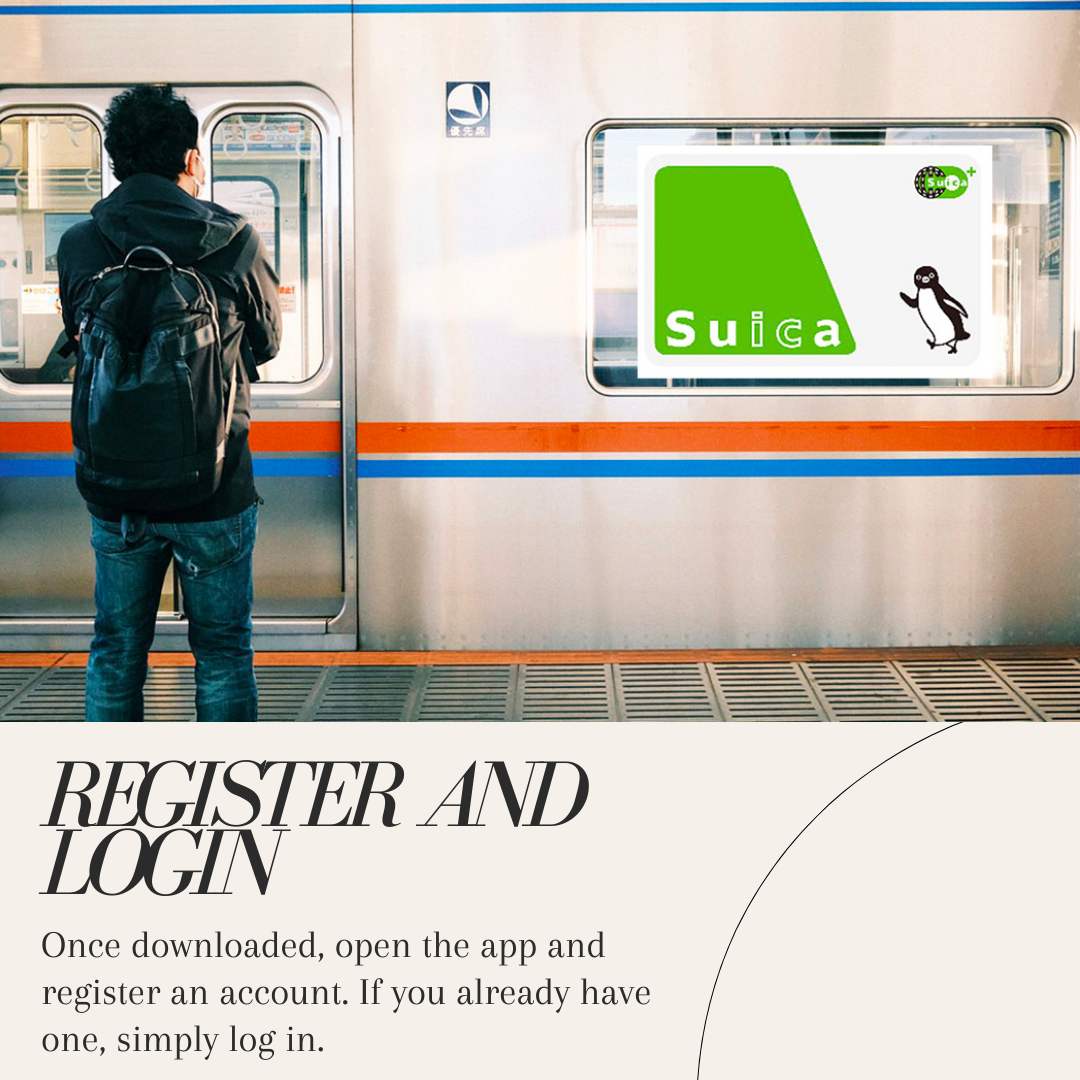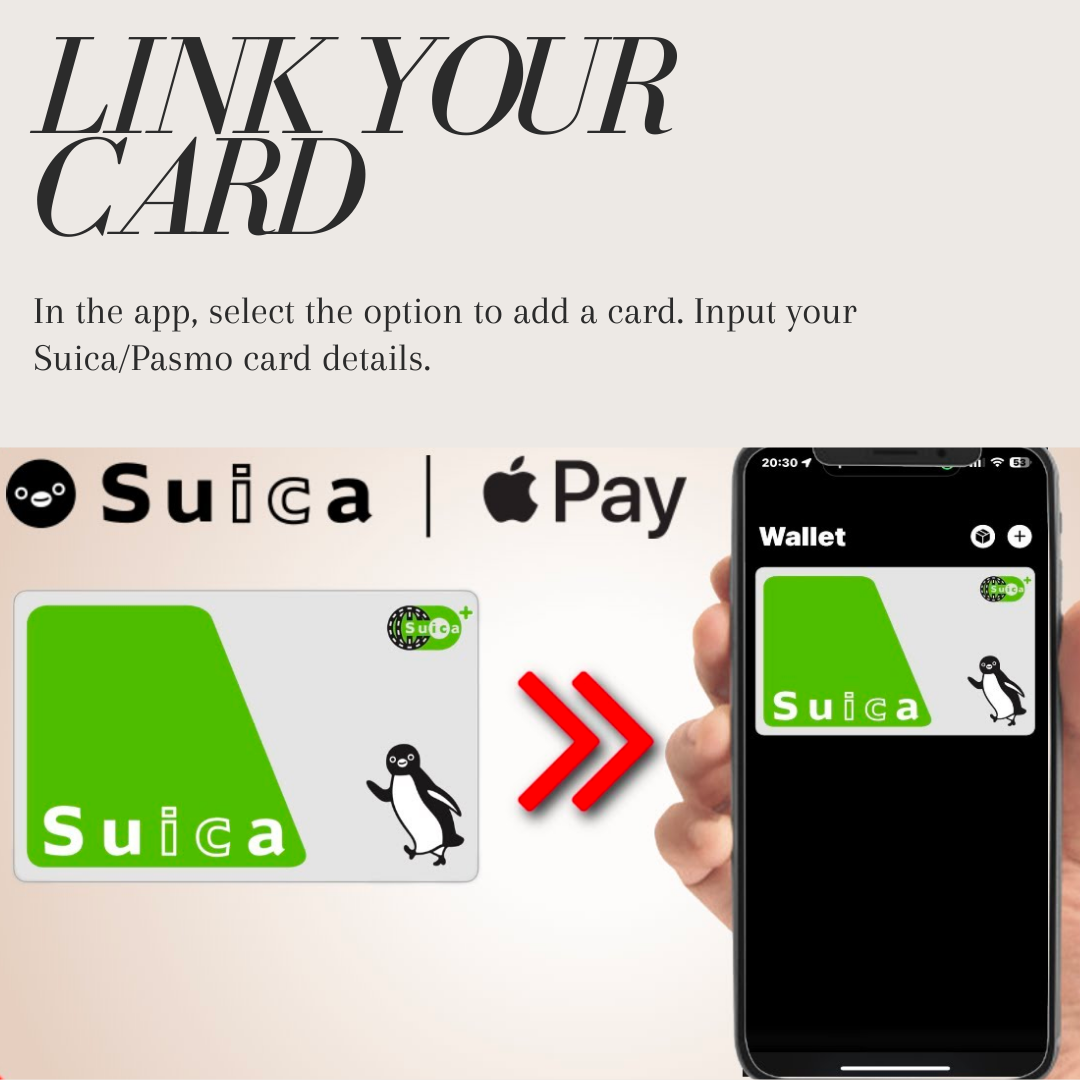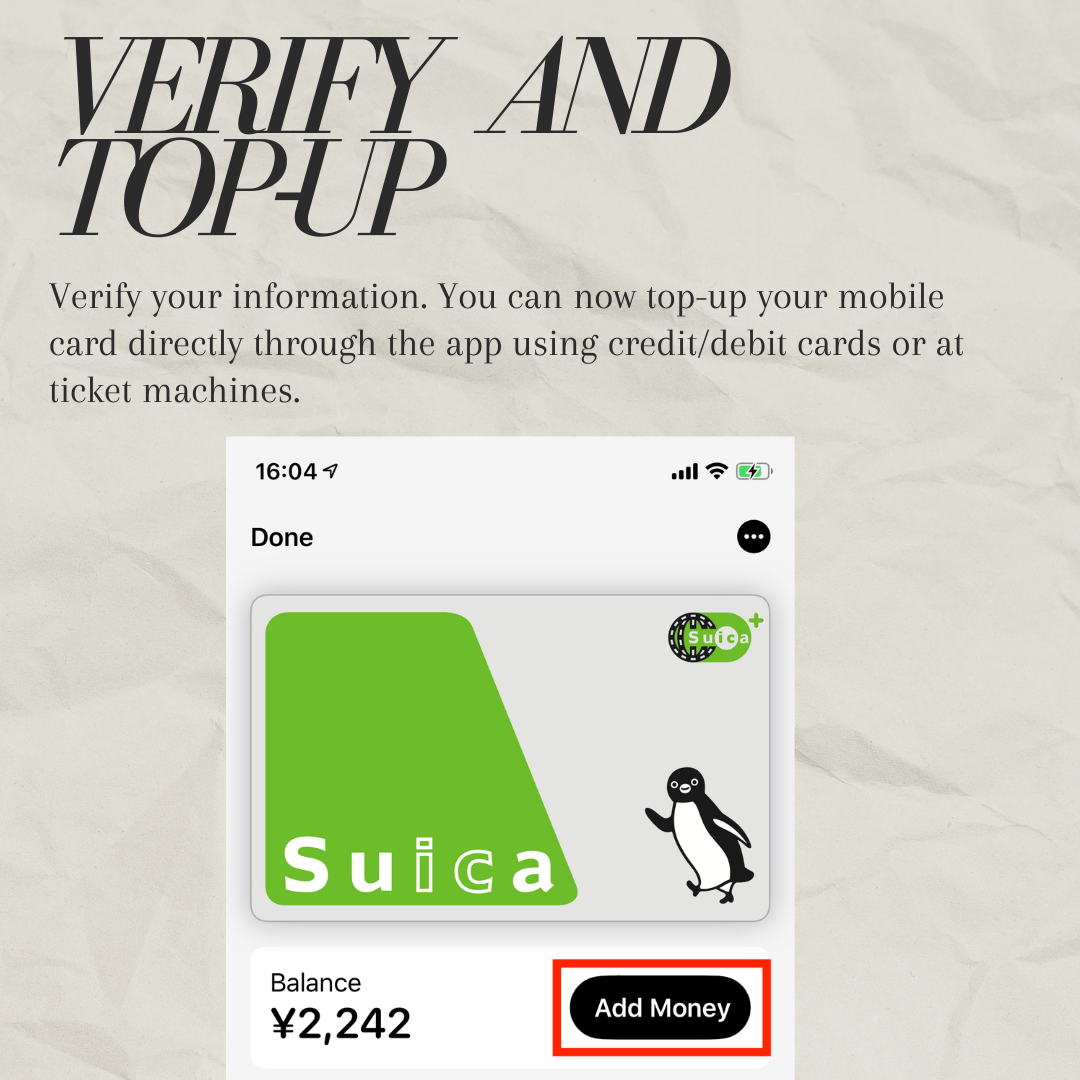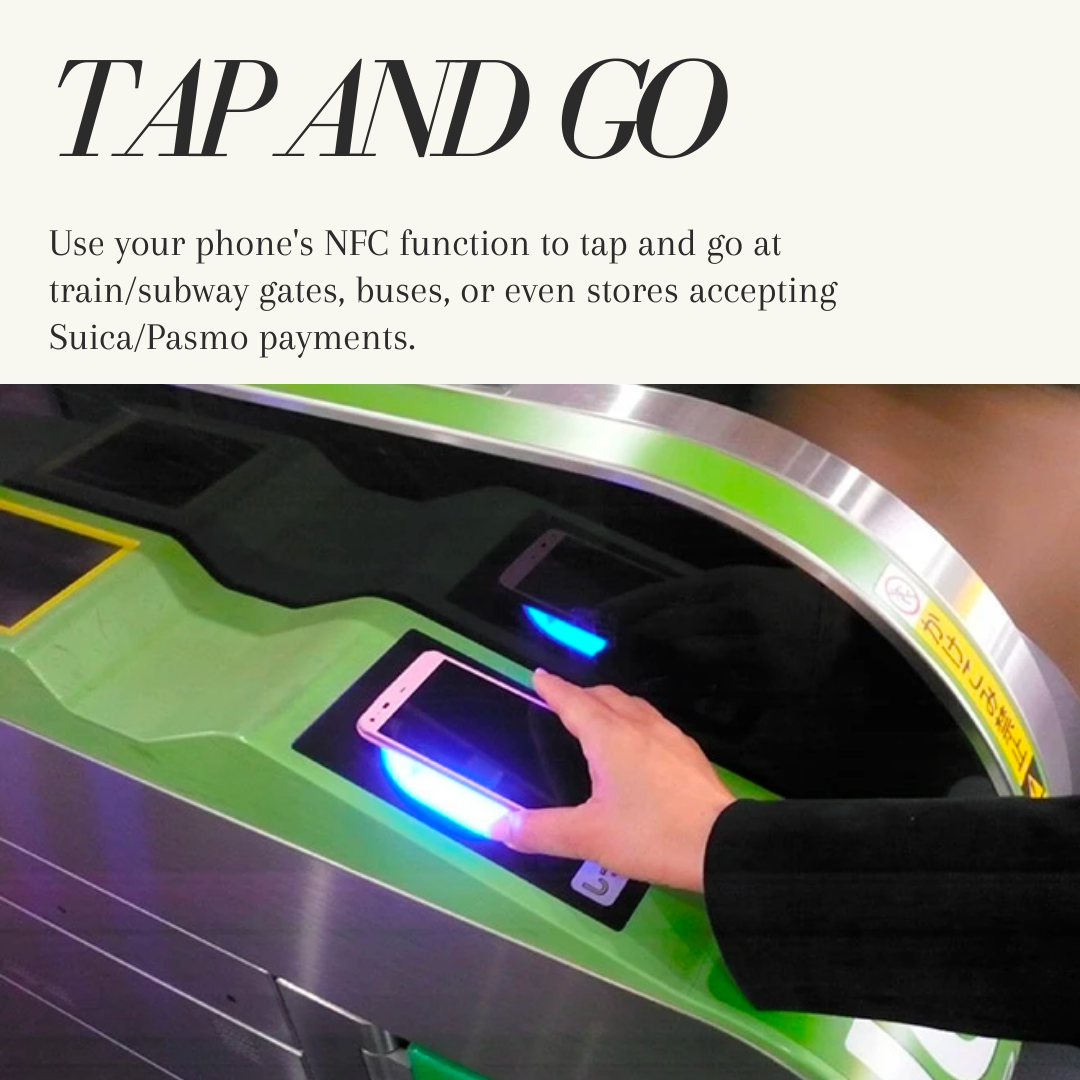🚆📲 Add Your Suica/Pasmo Card to Your Phone for Effortless Travel!
1️⃣ App Store Visit: Head to your device’s app store and download the ‘Mobile Suica’ or ‘Pasmo PASS’ app.
2️⃣ Register and Login: Once downloaded, open the app and register an account. If you already have one, simply log in.
3️⃣ Link Your Card: In the app, select the option to add a card. Input your Suica/Pasmo card details.
4️⃣ Verify and Top-Up: Verify your information. You can now top-up your mobile card directly through the app using credit/debit cards or at ticket machines.
5️⃣ Tap and Go: Use your phone’s NFC function to tap and go at train/subway gates, buses, or even stores accepting Suica/Pasmo payments.
Say goodbye to fumbling for cards!📱🚉
#JapanTravel #SuicaCard #PasmoCard #MobilePayments #TokyoMetro #NFCPayments #SmartTravel #JapanTransit #SeamlessTravel

5 Facts about Mt. Fuji
🗻 5 Fascinating Facts About Mount Fuji 🗻 Partly Private Property – Contrary to popular belief, Mount Fuji isn’t wholly public. From 3,360m to the